In this article, you will find step-by-step instructions for connecting Meta Ads account to Shopalyst Discovery Commerce using two different methods, as outlined below;
- Self Sign-Up
- Custom App Integration
Note:- The user need to reauthorise the access in case Meta has invalidated the existing integration either due to the user changing their Facebook password or due to Facebook changing the session for security reasons. You can also share Business Manager access with Shopalyst instead of providing access to individual users one by one. This method is faster, more secure, and easier to manage the partner can handle their internal user permissions on their side. Click here to know more about how to grant Partner Access in Meta Business Manager.
1. Self Sign-Up
- Login to your account, navigate to platform settings on the top right corner and click on gear button and then click on the edit icon for Meta.

Click on the Reauthorize button

Click on the button "Proceed" in the subsequent screen
A new window with Facebook's Sign In page will appear. Sign In using the credentials that has access to the Ads Manager that you want to integrate with Shopalyst's Advertising Automation.
- Facebook will then take you through a series of prompts to complete the sign up process.


- You will find yourself back in the Shopalyst's Advertising Automation interface at the end of a successful setup. You will be prompted to select the list of advertiser accounts that need to be integrated with our platform.

- You will see a notification as in the below snapshot once you select the accounts and click on the Save button.

- It will take some time to load all required data from Facebook post which you will be notified via email and the system is ready for your use.
Looking for more help? Instructions to reach out to support are here.
2. Custom app Integration
Create your own facebook App
The following steps describe how to create your own facebook App and enable it for Shopalyst Discovery Commerce Advertising Automation.
Create a facebook App
1. Go to https://developers.facebook.com/ and create a new app
2.Manage integrations for your business must be selected as the option while creating the app.
3.The type of the App must be Business and Add details. 

4. In the Basic settings, provide the display name, brand privacy policy URL, App Icon and the Website URL. For the Website URL, you may use https://app.shortlyst.com/
App settings basic
5. Make a note of the App ID and App Secret from the Basic Settings page. This along with the Access Token generated in the subsequent step must be shared with the Shopalyst Team for enabling the Shopalyst Discovery Commerce Advertising Automation Access
Submit facebook App for review
The facebook App created in the above step needs to be added with the required permissions and submitted for review so that the Facebook team can grant them.
1. Add Shopalyst Team as Administrators of the App. Go to App Roles -> Roles -> Administrators -> Add People and Add the following people: kckcin, and ashly.varghese.9674


2. Select the Permissions and Features and submit the App for review. (Please note: If you are unable to do this step on your own, you may reach out to the Shopalyst Team added above to complete this step. From the menu option App Review -> Permissions or Features, select the following: ads_management, ads_read, catalog_management, pages_read_engagement, pages_show_list, pages_manage_ads, business_management and Ads Management Standard Access

3. Add the required details explaining how the permissions will be used by the App. The details are provided in the Appendix
Configure the App in Business Settings
1. Go to https://business.facebook.com
2. Select Settings -> Accounts -> Apps. Add the App created in the previous step by clicking on the Add -> Connect an App ID option on the screen.

3.Add a system user and assign the App that was added to the Business

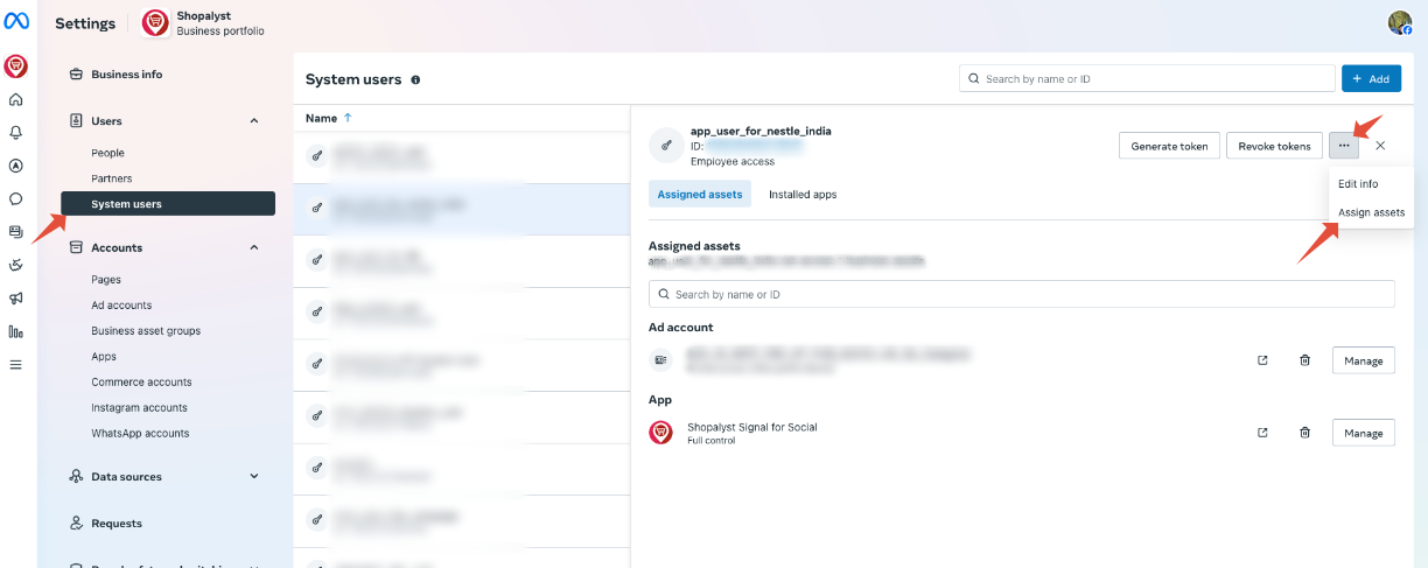
4. Steps to add Ad accounts and Pages


Generate access token
If you are generating the access token before your app review is approved by the facebook team, you will need to regenerate the token once again after the review is completed so that the access token can use the approved permissions.
While in the Business Settings screen, click on the option Generate New Token for the system user that was created in the previous step. Save the token. Share the App ID, App Secret and the Access Token with the Shopalyst Team.


Please ensure that you have selected the right application, the one that you had created and configured in the previous steps, and also that all the required permissions have also been selected before clicking on the Generate Token button in the popup window. Permissions are; business_mangement, read_insights, Pages_show_list, ads_read, catalog_management,

Looking for more help? Instructions to reach out to support are here

